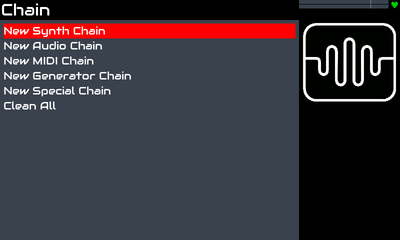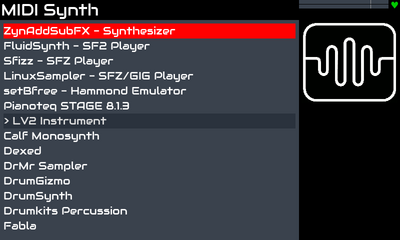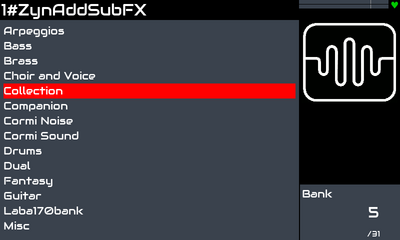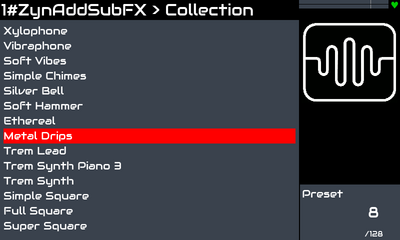Creating a synth chain and adding a MIDI chorder + audio FXs
The goal of this little tutorial is to guide you through creating your first synth and adding a couple of effects.
Note:
We will use Knob#4 in order to move and short-push in Knob#4 to select but remember that you can use the navigation and selection buttons instead of using Knob#4
1 Create a New Synth Chain
Once our Zynthian is started for the first time, the first screen that will appear will be the Chain Screen.
From here we select the first option New Synth Chain by short-push Knob#4.
2 Select Midi Synth
After selecting the chain, a list will appear with the different synthesizers available in Midi Synth Screen.
With Knob#4 we can move through the available list and with a short-push we will select the main processor of this chain.
In this tutorial we will select the ZynAddSubFX - Synthetizer
3 Select Bank
Not all engines/synths will have the Banks Screen, this is there to sort presets.
For this tutorial we will select Collection Bank, with Knob#4 we can move until we select it and with short-push we select.
If you choose an engine/synth that does not have this screen, it will jump directly to the next screen Presets Screen.
4 Select Preset
In the presets screen we will select the preset we want to use.
For this tutorial we will select the Metal Drips preset using Knob#4 to move down and short-push for select it.
5 Mixer Screen