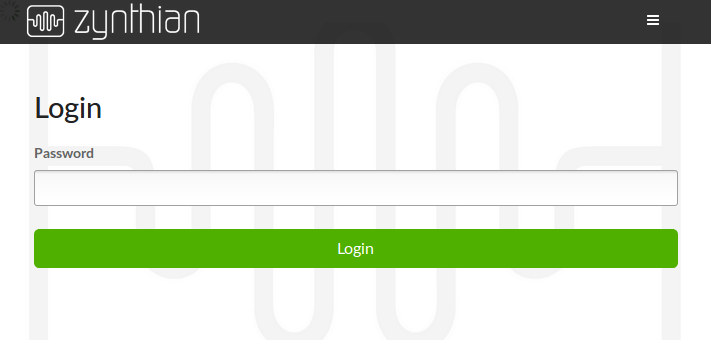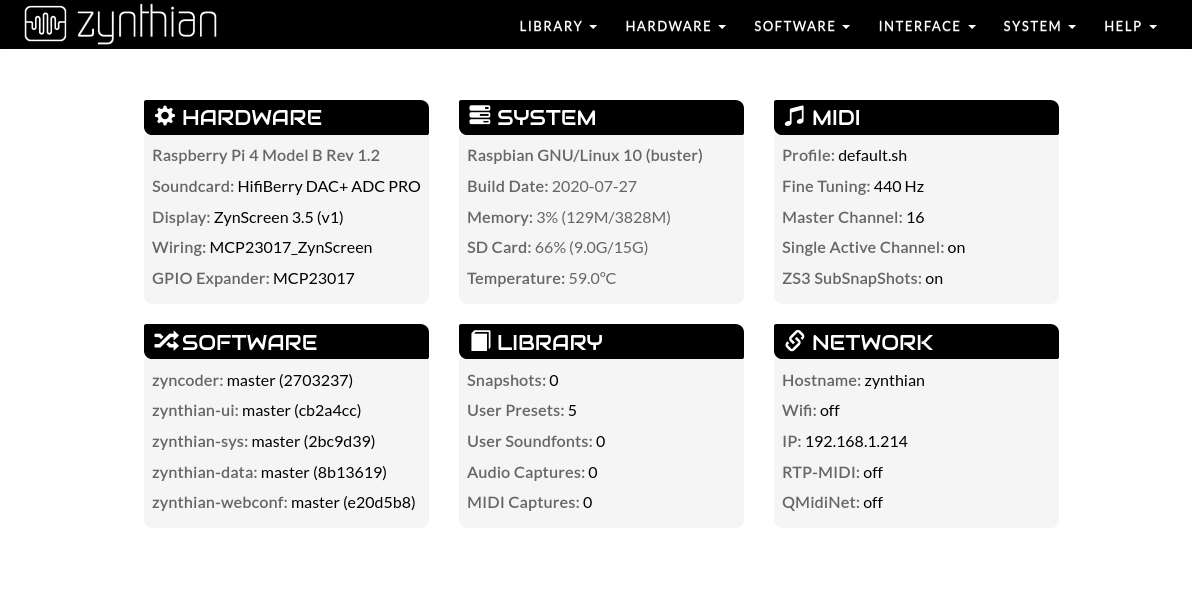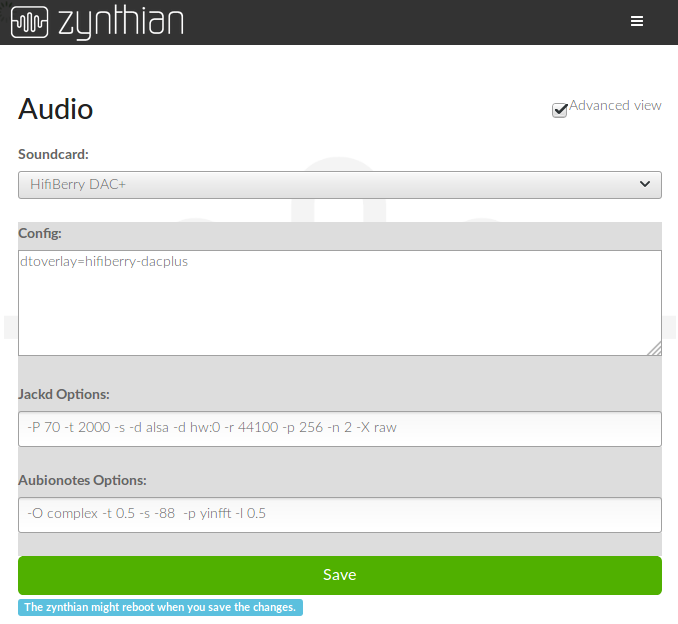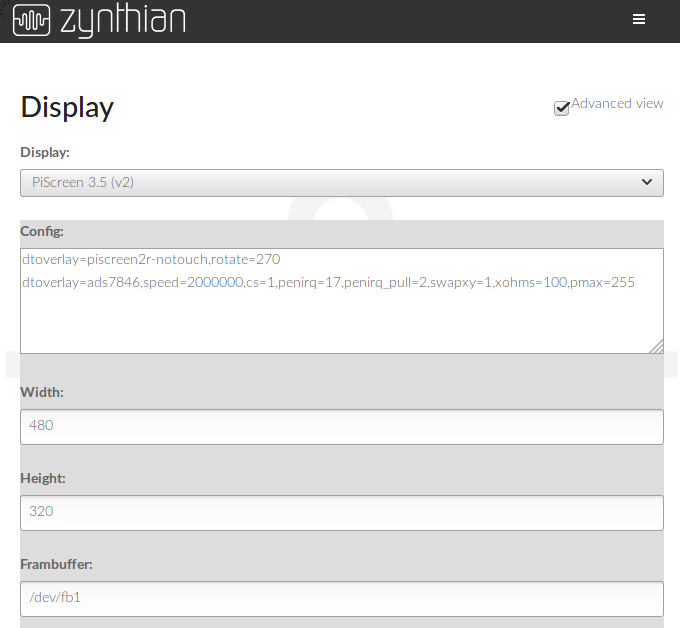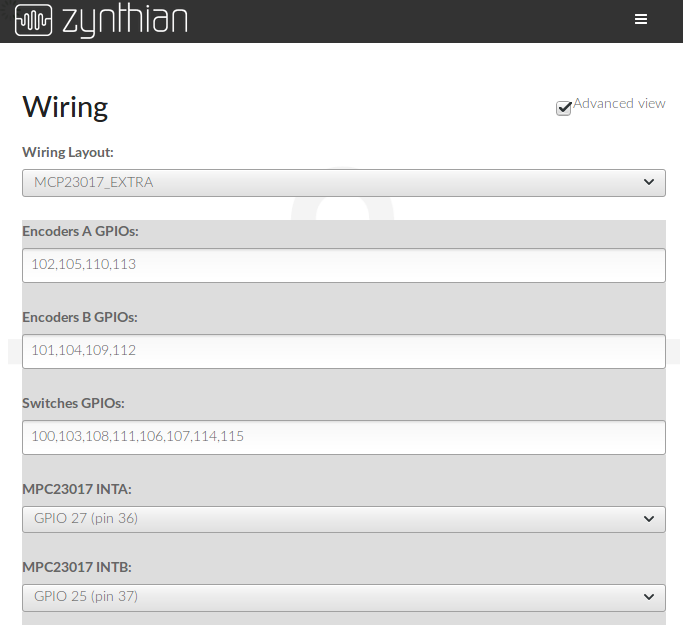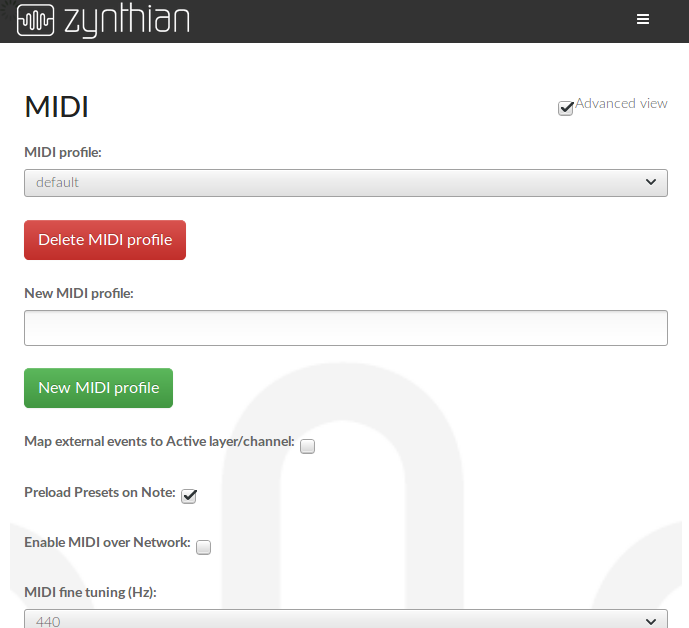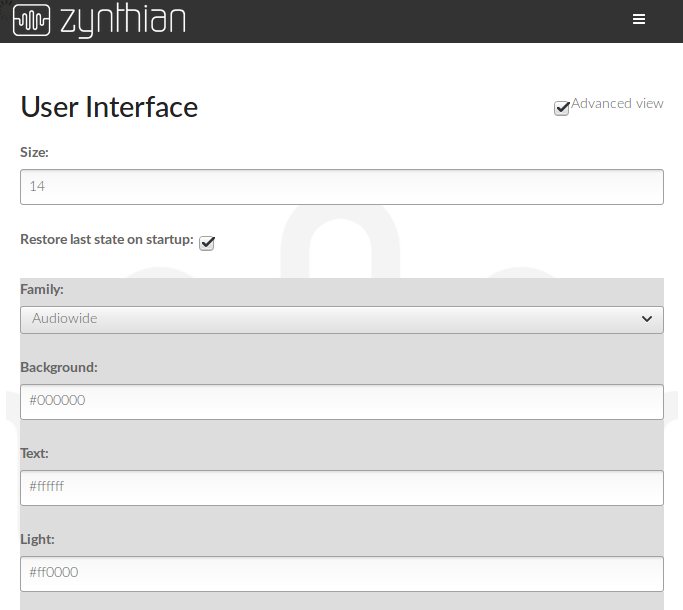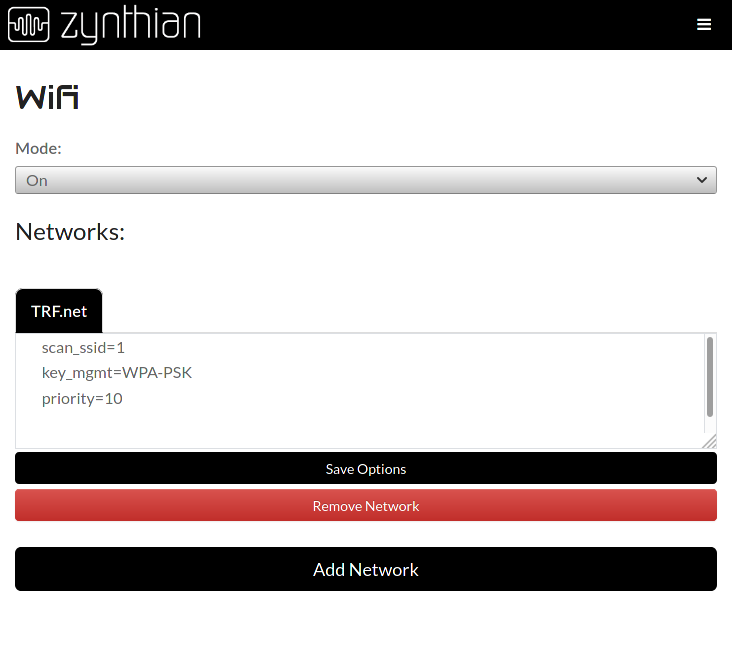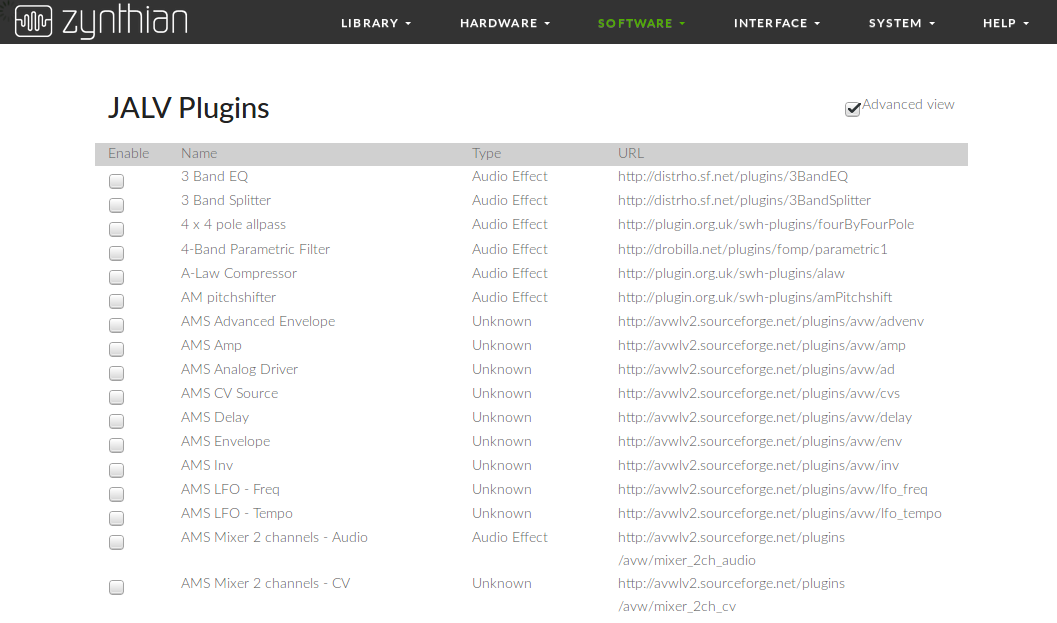Web Configuration User Guide
The WebConf Tool is the Zynthian Web Configuration Tool, a web interface hosted inside your Zynthian device that allows you to:
- Library
- Snapshots
- Soundfonts
- Presets
- Captures (Audio & MIDI)
- Hardware
- Wiring Layouts (controllers/knobs/switches)
- Soundcard
- Display
- Software
- Update
- Pianoteq
- Plugins
- Interface
- MIDI
- Profiles
- Options: Master Channel, Active Layer, MIDI over Network, Preload Presets on Note, etc.
- Filter/Router
- Devices
- MIDI
- User Interface
- Colors, Fonts, Sizes, etc.
- Restore Status on Startup
- User Interface
- System Management
- WIFI
- Security/Access
- Backups/Restore
You can access the webconf tool from any computer using a web browser. Your Zynthian Box must be connected to your local network, or directly to your computer with an ethernet cable (link local, point to point).
For connecting your Zynthian Box to your local network you can use an ethernet cable connected from your router to your Zynthian Box. Also, if the WIFI has been configured previously in your Zynthian, you should be allowed to connect by WIFI.
For addressing your Zynthian box from your browser, you can use this 2 methods:
- Browse to http://zynthian.local. This doesn't work in all devices. Many Windows-PCs and mobile devices doesn't fully support the mDNS protocol.
- If you your browser can’t find the zynthian.local address, you will then need to figure out what IP address has been assigned to your Zynthian Box. For more details, see Finding your IP address. Once you have your Zynthian's IP address (xxx.xxx.xxx.xxx), you can browse to http://xxx.xxx.xxx.xxx. Easy!
1 Login
2 Dashboard
3 Configure Audio
4 Configure Display
5 Configure Wiring Layout
6 Configure MIDI profiles
Also need explanations of what all these options do. MIDIFilter (not shown here) info is at: Configure MIDI Filter/Router