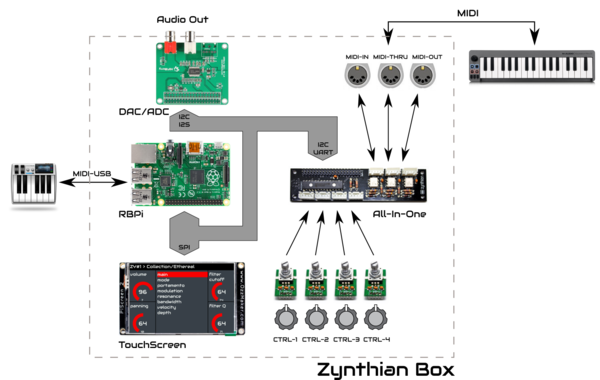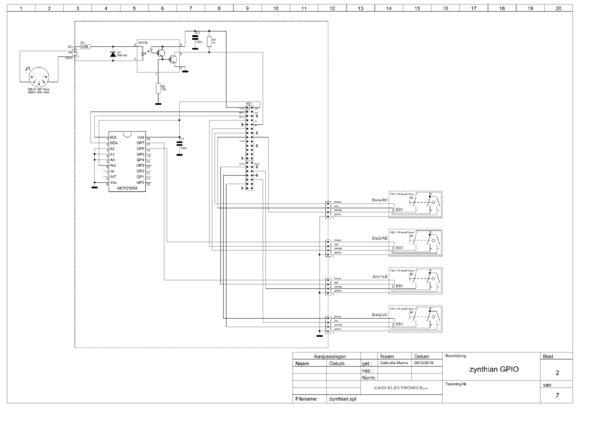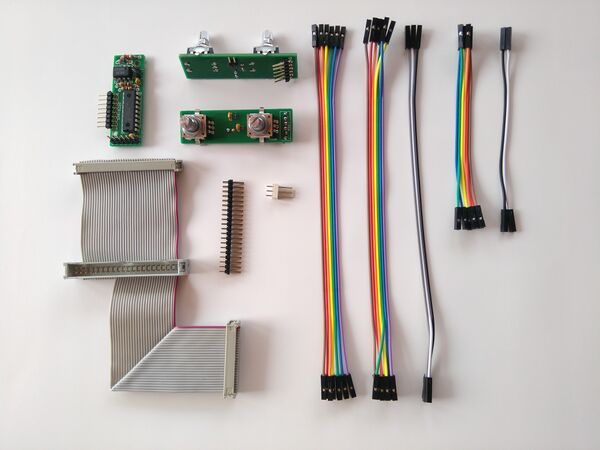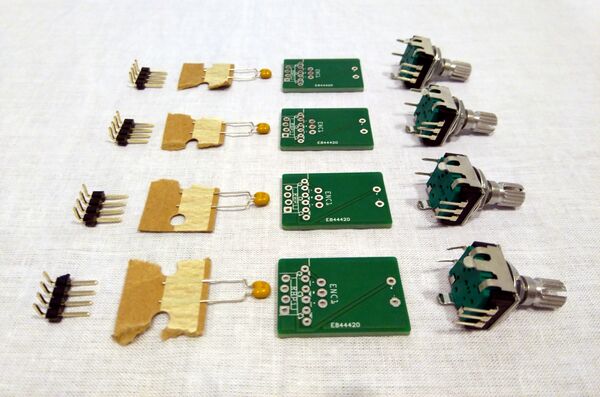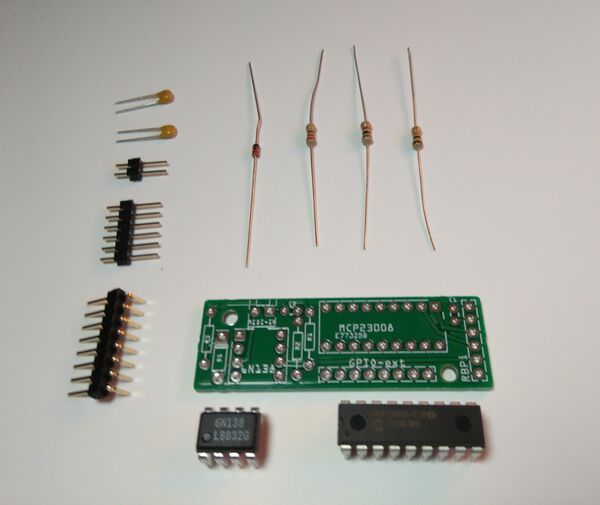Difference between revisions of "Building a Zynthian Box using an official Kit"
m (Jofemodo moved page Building a Zynthian Kit to Building a Zynthian using the canonical Kit without leaving a redirect) |
|||
| Line 4: | Line 4: | ||
This tutorial is intended for those who are building a Zynthian Box using one of the kits i offer here: | This tutorial is intended for those who are building a Zynthian Box using one of the kits i offer here: | ||
| − | [https://discourse.zynthian.org/t/zynthian-kits/150/17 Getting a Zynthian Kit] | + | [https://discourse.zynthian.org/t/zynthian-kits/150/17 Getting a Zynthian Canonical Kit] |
Anyway, it's quite detailed and can be used as a guide to build your Zynthian Box from scratch. Of course, you will have to be more creative if you want to do it in that way ;-) | Anyway, it's quite detailed and can be used as a guide to build your Zynthian Box from scratch. Of course, you will have to be more creative if you want to do it in that way ;-) | ||
Revision as of 19:17, 11 January 2017
1 Introduction
This tutorial is intended for those who are building a Zynthian Box using one of the kits i offer here:
Getting a Zynthian Canonical Kit
Anyway, it's quite detailed and can be used as a guide to build your Zynthian Box from scratch. Of course, you will have to be more creative if you want to do it in that way ;-)
2 Some definitions
2.1 Zynthian
It's a project with the goal of creating an Open Synth Platform. It's a community-driven project. If you are here, probably you already know this ;-)
2.2 Zynthian Software
The Zynthian Software stack consist of:
* GNU Linux Operating System: Raspbian Jessie (Minibian is used in the last SD images) * Jack Audio Daemon * MOD-HOST + MOD-UI software, from ModDevices * A collection of standalone Synth Engines & LV2 Plugins * Zynthian User Interface
All the software used by Zynthian is Free Software (free as freedom) and it's covered by the GPL license or similar. If you don't know what i'm talking about, please, take a look to this: What is Free Software?
The easiest way of getting the software is downloading the last "official" SD image from here:
Download Zynthian "Gorgona" SD-image
This SD-image include all the zynthian software, properly configured and ready to use. Plug and play! ;-)
After downloading the SD-image, you have to write it to an SD-card. Depending on your OS you have to choose how to create the SD-card. You need a minimum size of 16GB for the full "Gorgona" image and 8GB for the "Gorgonilla" lite image. There is a really good manual for this at https://www.raspberrypi.org/documentation/installation/installing-images/.
If you prefer, you can build your own SD image following these instructions:
Building the SD Image using the Setup Script
2.3 Zynthian Box
A Zynthian Box is a hardware device designed to run the Zynthian Software. Currently it's based in the Raspberry Pi platform, but it could be adapted easily to other computer platforms.
This is a sketch with the main blocks of a Zynthian Box:
And this is the electric scheme of a Zynthian Box, excluding soundcard and display:
In the project repositories you will find all the electric schemes, PCB specifications, Herber files, etc. to build your own zynthian box from scratch:
* Zynthian Hardware Repository * Zynthian Case Repository
2.4 Zynthian Kit
A Zynthian Kit is a set of SPECIFIC electronic modules designed for building a Zynthian Box. This tutorial refers to the "canonical" zynthian kit, that is composed of:
* 4 x Controller Modules (rotary encoder + switch) * 1 x 2in1 Module (GPIO expander + MIDI IN) * Main ribbon bus cable * Dupont color-wire connectors
Of course, other arrangements are possible and some people is working in different ones:
* [1] * [2]
2.5 Zynthian Case
It's the enclosure used to put on all the parts. Again, this tutorial refers to the "cannonical" zynthian aluminum case, that is designed to be used in conjunction with the next parts:
+ Raspberry Pi 2/3 + Soundcard HifiBerry DAC+ (also pro & lite) + Display Adafruit PiTFT 2.8" touchscreen (or clonic version)
The case is available as a kit, with all the needed connectors, knobs, bolts & nuts:
If you intend to use a different soundcard or display, probably it won't fit the case and you will have to modify it. Of course, you can build your own case like other people has done:
* Zynthian Enclosures * Success Cases