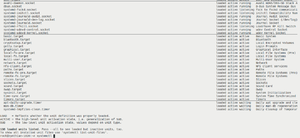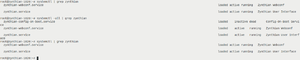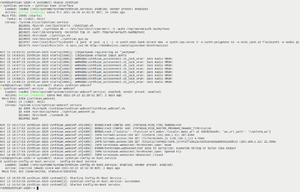Difference between revisions of "Zynthian SystemD Startup"
(Created page with "== Zynthian systemD startup == When playing with a Zynthian never forget this is all just Linux underneath. And at the moment ( October 2021) that means you are going to be u...") |
|||
| Line 13: | Line 13: | ||
This allows maintenance of the systemd environment allowing you to stop, start and extract a status from the running services that SystemD is managing. | This allows maintenance of the systemd environment allowing you to stop, start and extract a status from the running services that SystemD is managing. | ||
| − | Just typing systemctl on the command line. | + | Just typing systemctl on the command line. Gives us over a hundred running services.. |
[[File:Systemctl output.png|right|300px]] | [[File:Systemctl output.png|right|300px]] | ||
| + | |||
| + | and as with most things in linux it's left up to you to strip out the good stuff using word filters like grep and a unix pipe. . . | ||
| + | |||
| + | [[File:Systemctl-grep-zynthian.png|right|300px]] | ||
| + | |||
| + | As you can see the -all option shows services in all states, and indeed you can ask systemctl to give up far more information using the status command | ||
| + | on a specific service . | ||
| + | |||
| + | [[File:Systemctl-status-zynthian.png|right|300px]] | ||
| + | Shows us the status of various zynthian services. | ||
| + | Notice they all very kindly tell you where these unit files are located. . . | ||
| + | |||
| + | * Loaded: loaded (/etc/systemd/system/zynthian-webconf.service; enabled; vendor preset: enabled) | ||
| + | * Loaded: loaded (/etc/systemd/system/zynthian.service; enabled; vendor preset: enabled) | ||
| + | * Loaded: loaded (/etc/systemd/system/zynthian-config-on-boot.service; enabled; vendor preset: enabled) | ||
| + | Active: inactive (dead) since Wed 2021-10-13 10:52:30 BST; 2 days ago | ||
Revision as of 14:21, 15 October 2021
1 Zynthian systemD startup
When playing with a Zynthian never forget this is all just Linux underneath. And at the moment ( October 2021) that means you are going to be using Systemd, the latest in several methods of starting up a system. It seems to do things reasonably quietly and primarily revolves around unit file which are chunks of start up procedure with dependencies on other services right back to bare metal.
You have two primary ways of interacting
- systemctl
- journalctl
1.1 systemctl
This allows maintenance of the systemd environment allowing you to stop, start and extract a status from the running services that SystemD is managing.
Just typing systemctl on the command line. Gives us over a hundred running services..
and as with most things in linux it's left up to you to strip out the good stuff using word filters like grep and a unix pipe. . .
As you can see the -all option shows services in all states, and indeed you can ask systemctl to give up far more information using the status command on a specific service .
Shows us the status of various zynthian services. Notice they all very kindly tell you where these unit files are located. . .
- Loaded: loaded (/etc/systemd/system/zynthian-webconf.service; enabled; vendor preset: enabled)
- Loaded: loaded (/etc/systemd/system/zynthian.service; enabled; vendor preset: enabled)
- Loaded: loaded (/etc/systemd/system/zynthian-config-on-boot.service; enabled; vendor preset: enabled)
Active: inactive (dead) since Wed 2021-10-13 10:52:30 BST; 2 days ago