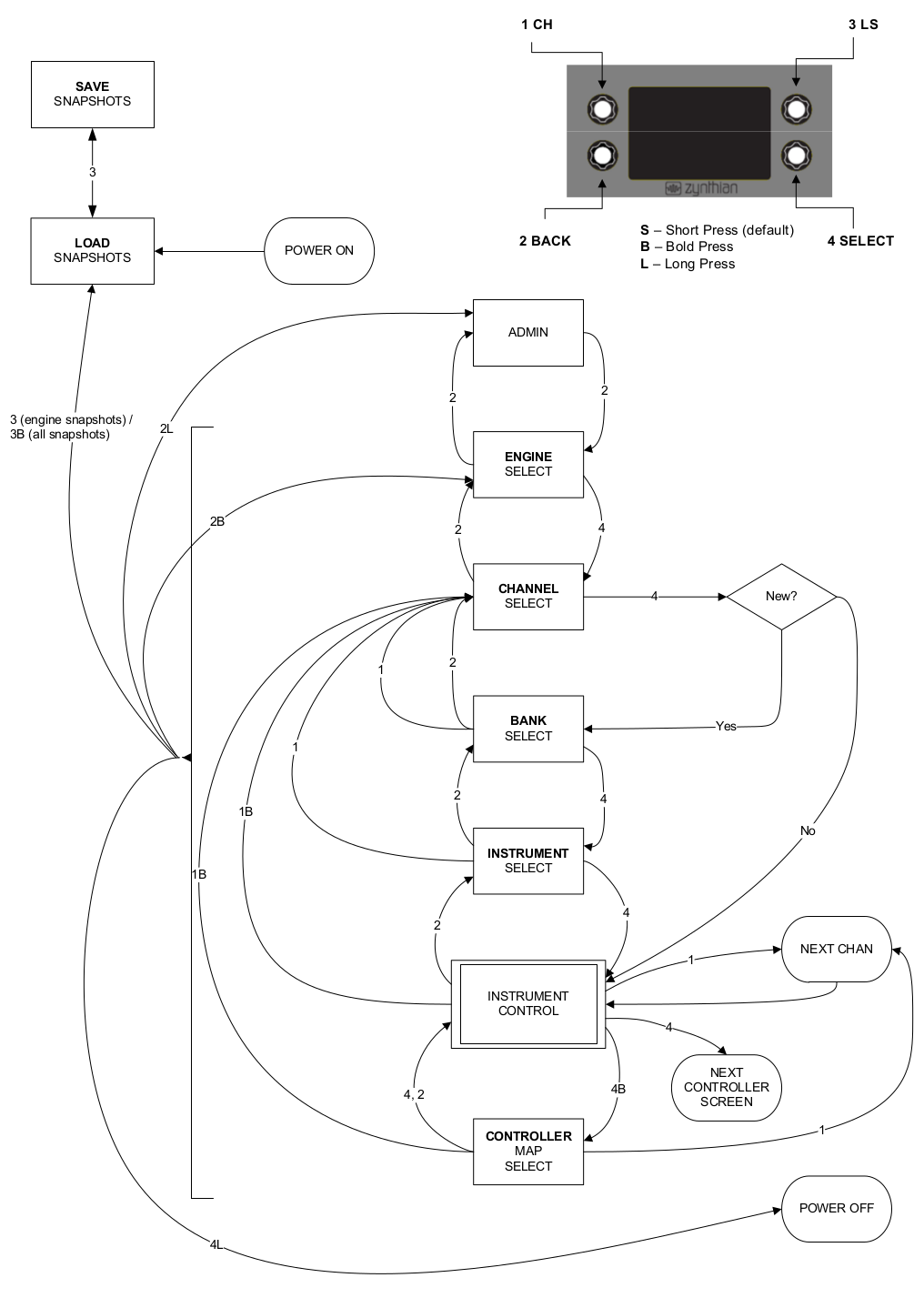Zynthian Users Guide
Jump to navigation
Jump to search
The printable version is no longer supported and may have rendering errors. Please update your browser bookmarks and please use the default browser print function instead.
The Zynthian User Interface is formed by 4 rotary encoders with switch and one TFT display. The encoders/switches are used to navigate between the different screens/menus, select options and change the instrument parameters, acting as MIDI/OSC controllers.
Currently there are two screen patterns:
- Selector Screen: a list of items that you can scroll and select with the SELECT(4) encoder/switch - Controller Screen: In the corners, 4 control widgets (one for each encoder/switch), with label and value indicator (graphic and numeric). In the middle, a list of controller maps to which you can change or rotate using the SELECT(4) encoder/switch.
There are 3 types of clicks (press):
- short: less than 0.3 seconds - bold: between 0.3 and 2 seconds - long: more than 2 seconds
The short click is used to rotate between channels (CHAN(1)) or between controller maps (SELECT(4)). For better understanding, see the next flowchart:
The screens are:
- ADMIN: Updating zynthian software, updating system, ... - ENGINE: Synth engine selection - CHAN: MIDI Channel selection - BANK: Bank selection - INSTRUMENT SELECT: Preset Selection - INSTRUMENT CONTROL: Main Controller Screen - CONTROLLERS: Controller Map Selection