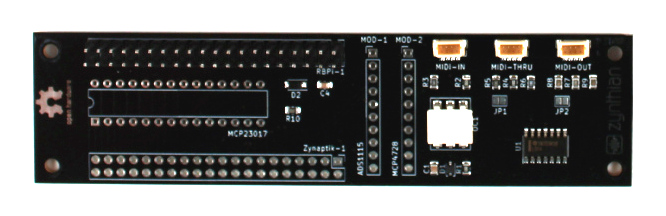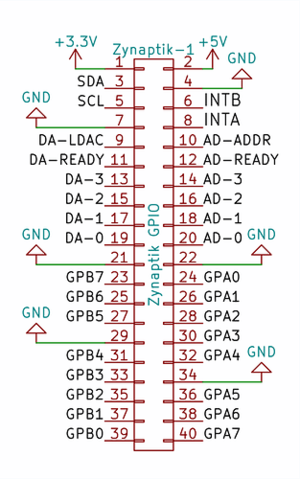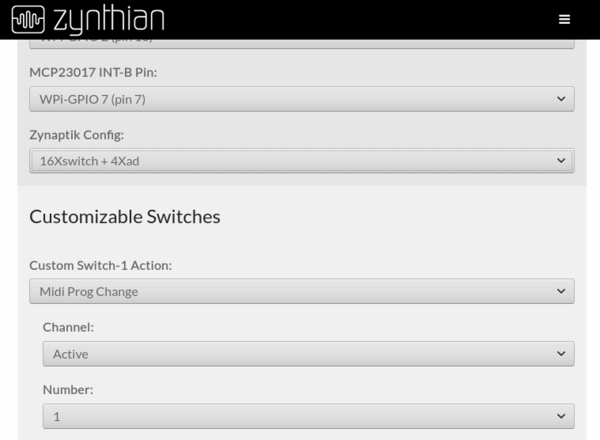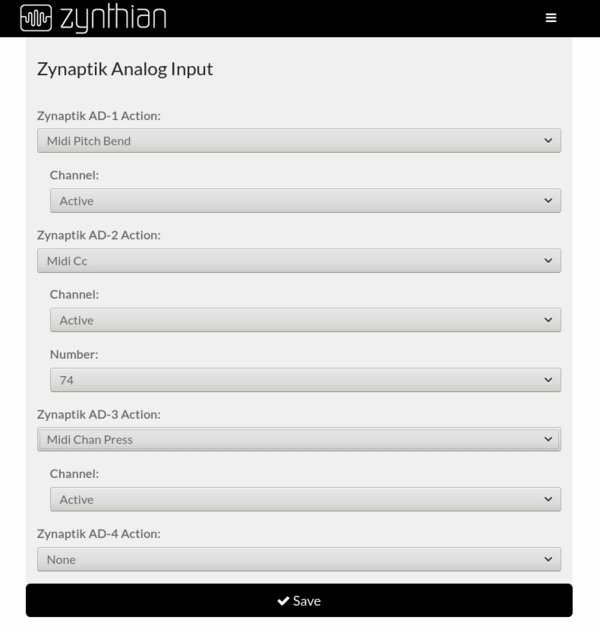Difference between revisions of "Adding Extra I/O with the Zynaptik Module"
| Line 26: | Line 26: | ||
[https://aliexpress.com/item/32975204887.html Buy MCP4728 module] | [https://aliexpress.com/item/32975204887.html Buy MCP4728 module] | ||
| + | |||
| + | <br clear=all> | ||
| + | |||
| + | === Configuring the Zynaptik Module from the Webconf === | ||
| + | |||
| + | [[File:Zynthian_webconf_wiring_zynaptik_config.png|600px|right]] | ||
| + | |||
| + | First, you should choose the right configuration for your zynaptik module depending on the extra modules you have soldered on it: | ||
| + | |||
| + | * '''16xSWITCH''' => Only MCP23017, use the 16 GPIOs as customizable switches | ||
| + | * '''8xSWITCH''' => Only MCP23017, use the 8 GPIOs as customizable switches (Bank A) | ||
| + | * '''4xAD''' => Only ADS1115 (use the 4 ADs for Analog Input, obvious) | ||
| + | * '''16xSWITCH + 4xAD''' => MCP23017 + ADS1115, use the 16 GPIOs as customizable switches | ||
| + | * '''8xSWITCH + 4xAD''' => MCP23017 + ADS1115, use the 8 GPIOs as customizable switches (Bank A) | ||
| + | |||
| + | After saving, you may want to configure your switches and/or analog inputs. | ||
| + | |||
| + | === Configuring Zynaptik Customizable Switches === | ||
| + | |||
| + | Simply add the switches pins to the list. Zynaptik MCP23017 pins start at 200. You don't need to add all the 16/8 available switches. If you only want to use 2, simply add "200,201". | ||
| + | After saving, you will see that the extra custom switches are available for configuration. | ||
| + | |||
| + | <br clear=all> | ||
| + | |||
| + | === Configuring Zynaptik Analog Input === | ||
| + | |||
| + | [[File:Zynthian_webconf_wiring_zynaptik_ad.png|600px|right]] | ||
| + | |||
| + | Simply configure your analog inputs from the webconf's wiring section in the same way you configure your custom switches. | ||
| + | |||
| + | <br clear=all> | ||
Revision as of 17:15, 20 August 2020
The Zynaptik module allows to solder on it 3 extra submodules and a 40 pin header for interfacing them:
+ Secondary MCP23017 (Digital I/O): It uses I2C address 0x21 and the 2 interrupt lines are connected to the RBPi GPIO. INTA to GPIO27 (pin 36) and INTB to GPIO25 (pin 37). The digital I/O are labelled as GPAx & GPBx on the Zynaptik's header schematic.
Currently you can use it for adding more switches (yet!) to your zynthian. There are plans for integrating the HC-SR04 (Ultrasonic Distance Sensor) and using it for controlling parameters (MIDI-CC). Would you like to be the first one having a Therezyn?
+ ADS1115 (MOD-1 Analog Input): It uses I2C address 0x48 by default. The 4 analog input pins are labelled as ADx on the Zynaptik's header schematic.
The Zynaptik library currently implements a mechanism for assigning the Analog Inputs to MIDI-CC. This can be used for connecting CV-IN or for controlling sound engine parameters using analog sensors.
+ MCP4728 (MOD-2 Analog Output): It uses I2C address 0x60 by default. The 4 analog output pins are labelled as DAx on the Zynaptik's header schematic.
It's currently unimplemented. Would you like to do it? The highest honor is deserved to the brave who kill this dragon ...
1 Configuring the Zynaptik Module from the Webconf
First, you should choose the right configuration for your zynaptik module depending on the extra modules you have soldered on it:
- 16xSWITCH => Only MCP23017, use the 16 GPIOs as customizable switches
- 8xSWITCH => Only MCP23017, use the 8 GPIOs as customizable switches (Bank A)
- 4xAD => Only ADS1115 (use the 4 ADs for Analog Input, obvious)
- 16xSWITCH + 4xAD => MCP23017 + ADS1115, use the 16 GPIOs as customizable switches
- 8xSWITCH + 4xAD => MCP23017 + ADS1115, use the 8 GPIOs as customizable switches (Bank A)
After saving, you may want to configure your switches and/or analog inputs.
2 Configuring Zynaptik Customizable Switches
Simply add the switches pins to the list. Zynaptik MCP23017 pins start at 200. You don't need to add all the 16/8 available switches. If you only want to use 2, simply add "200,201". After saving, you will see that the extra custom switches are available for configuration.
3 Configuring Zynaptik Analog Input
Simply configure your analog inputs from the webconf's wiring section in the same way you configure your custom switches.