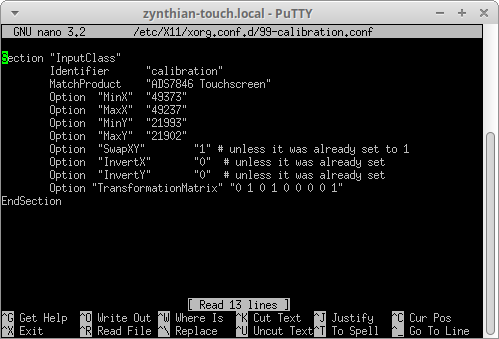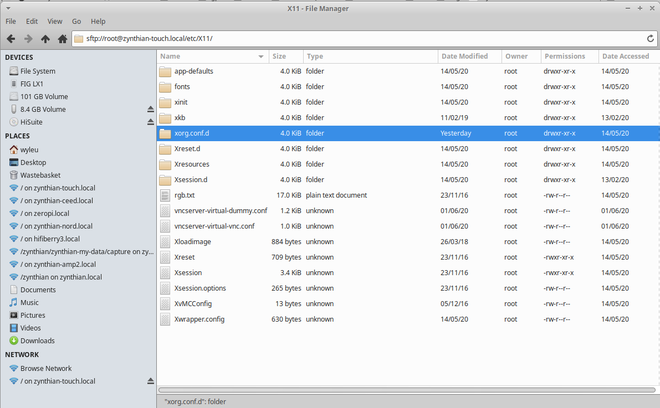Difference between revisions of "Aligning Zynthian Touchscreens"
Jump to navigation
Jump to search
| Line 25: | Line 25: | ||
[[File:Screenshot 2020-07-03 17-18-41.png|660px|center]] | [[File:Screenshot 2020-07-03 17-18-41.png|660px|center]] | ||
| + | |||
| + | These are all the files that deal with the X Windows system which is how keyboard, mice, touchscreens, trackballs et al talk to Zynthians and how Zynthians talk back to screens be they great big hdmi one's or tiny touchscreens you need a pin to operate. | ||
Revision as of 16:23, 3 July 2020
So you have your zynthian and the display works . . .
But what if your pointer moves left and your cursor goes up...?
Well hopefully this will act as a repository of knowledge for these sorts of problems.
Well firstly you are going to need to modify files within your zynthian's file system to adjust these things.
predominately files that look like this . . .
The location reveals a little it's within the directory.
/etc/X11/xorg.conf.d/
with this sort of structure....
These are all the files that deal with the X Windows system which is how keyboard, mice, touchscreens, trackballs et al talk to Zynthians and how Zynthians talk back to screens be they great big hdmi one's or tiny touchscreens you need a pin to operate.