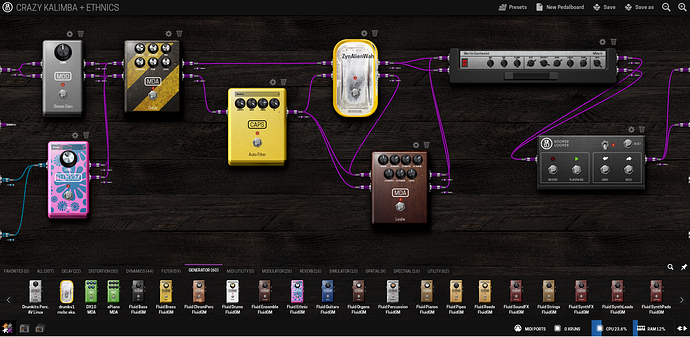MOD-UI User Guide
MOD-HOST is a host for LV2 plugins (similar to VST or AU plugins), developed by MOD Devices and licensed under GPL.
The user interface for MOD-HOST is MOD-UI a web interface also developed by MOD Devices and hosted on your Zynthian device. You can drag & drop icons representing LV2-plugins of several types (modulators, equalizer, generators (aka synths), distortions, voice effects, delays, reverbs, ...) and connect them together in a way which is really intuitive and easy.
To use the web interface, you need a computer with a browser. You first have to start the MOD engine on your Zynthian and browse to:
http://zynthian.local:8888
If that does not work, find the IP address for your Zynthian device on your local network (Network Info from the Zynthian's UI admin menu) and browse to it:
http://xxx.xxx.xxx.xxx:8888 (xxx.xxx.xxx.xxx represents the IP address)
Also see: