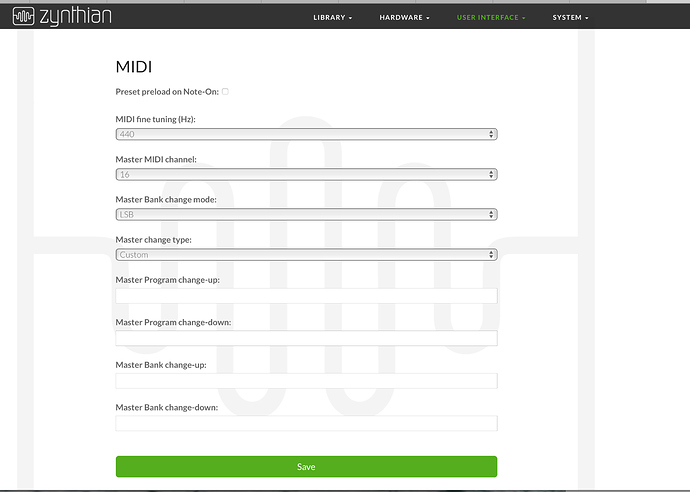Web Configuration User Guide
The "Zynthian Web Configuration Tool" is a website hosted inside your Zynthian device. This website allows you to:
- Configure system password
- Configure WIFI
- Configure Hardware: wiring layouts, soundcard, display, etc.
- Configure UI: colors, fonts, sizes, etc.
- Configure MIDI
- Edit snapshot's names
- Manage library for the different engines => soundfonts, plugins, presets, etc.
Access the configuration tool by using a web browser on the same network as your Zynthinan device.
You need another computer with a browser to access this website inside your Zynthian. You need to connect an Ethernet cable from the Zynthian box to your local router (or perhaps directly to your computer). WiFi is not enabled by default.
Browse to http://zynthian.local
If you your browser can’t find the zynthian.local address, probably you are using an OS version (Windows?) that doesn’t support the link-local feature. You will then need to figure out what IP address has been assigned to your Zynthian box by your local network (router). For more details, see Finding your IP address
Now browse to http://xxx.xxx.xxx.xxx (xxx.xxx.xxx.xxx represents the IP address of your Zynthian)
Login to webpage
Configure Display
Configure Audio
Configure Wiring for knobs
Configure MIDI (this screen capture is out of date) Also need explanations of what all these options do. MIDIFilter (not shown here) info is at: Configure MIDI